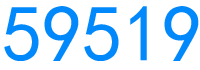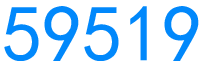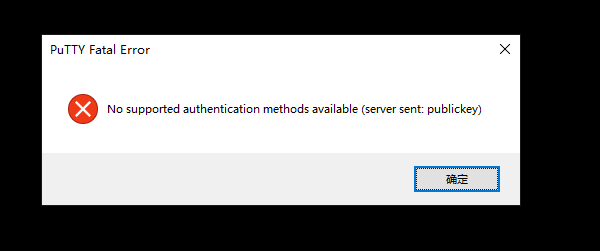Ubuntu系统常用命令备忘
安装时软件源改为清华源
sudo sed -i "s@http://.*archive.ubuntu.com@https://mirrors.tuna.tsinghua.edu.cn@g" /etc/apt/sources.list
sudo sed -i "s@http://.*security.ubuntu.com@https://mirrors.tuna.tsinghua.edu.cn@g" /etc/apt/sources.list
sudo apt update
开启root用户登录
设置root用户密码
sudo passwd root
启用root
sudo passwd -u root
修改文件
vim /etc/ssh/sshd_config
将以下代码注释
#PermitRootLogin prohibit-password
添加
PermitRootLogin yes
保存重启SSH服务
service ssh restart
安装显卡驱动
ubuntu-drivers devices
sudo ubuntu-drivers autoinstall
查看网卡速率
ethtool enp10s0